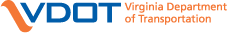511 Virginia - Frequently Asked Questions
General Information
What is 511?
511 is a one-stop resource for all the information you need to make traveling in Virginia as easy and reliable as possible.
Using state-of-the-art technology, 511 provides users with real-time, accurate traffic information from the Virginia Department of Transportation (VDOT) about road conditions, traffic congestion, and highway construction anywhere you are, anytime you need it.
There are three ways to access 511. You can use the 511virginia.org website; call 511 from any phone; or use our 511 VDOT app for iOS and Android devices.
Through the website, you can also sign up to receive personalized info via text message or email for specific routes of interest.
Where does the information originate?
VDOT’s Transportation Operations Centers (TOCs) provide road and highway information to 511.
The TOCs receive this information from a variety of sources, including VDOT safety service patrol crews; VDOT construction crews; traffic cameras; pavement sensors; the Virginia State Police and citizens.
How often is the information updated?
Traffic cameras are live. Emergency road conditions are updated as soon as TOCs learn of an incident.
Other information, such as upcoming construction projects, is updated as soon as TOCs are notified.
Upcoming construction zones and bridge openings are posted to the website and mobile application 24 hours in advance, when possible.
Note that at times these events can occur with little or no notice, such as emergency construction, or bridge openings outside the control of VDOT.
What if I have additional questions or feedback?
For technical support or questions about the 511 service, contact VDOT 511 Support. For other VDOT questions, visit myVDOT.
511 Mobile App
What devices does the app work on?
Android and iOS-based smartphones and tablets running a supported version of the respective operating system, as noted in the respective app store. Note that Wi-Fi-only tablets may have limited functionality due to having limited GPS capabilities.
What does the app do for me?
The app is designed to give you the same real-time traffic information on incidents and construction provided on the website, delivered in a user-friendly format on your mobile device. You can also see VDOT's network of traffic cameras on the app. Do not use this while driving!
Can I use the app while driving?
The app is designed to be used when preparing to travel, or by a passenger. Please do not use it while driving. If turn-by-turn navigation is desired, first use the search feature to get driving directions to a location; then select the Waze icon to open the Waze app where your destination will be pre-loaded for turn-by-turn navigation.
Remember: Interacting with the app while driving is dangerous and may result in a traffic ticket!
What else is on the app?
Tap the layers button in the upper right to see menus of available overlays, including:
- Current traffic flow map
- Winter road conditions map
- Real-time VRE train status
- PRTC bus lines and schedules
- Real-time truck parking
- Capital Bike Share Availability
- VDOT Weather Sensors
Tap the main menu in the upper left to see other available options including:
- VDOT Twitter feeds
- Winter road conditions list
- Travel times for major roadway segments
- Traffic cameras by list
- Commuter services for your area
- Reporting road issues to VDOT
The app provides general directions and estimated travel times via Google. Simply enter your destination in the “Where To?” search bar, and several options for driving and transit (if available from your location) will be shown.
511 Website
Troubleshooting
If you are having trouble using the 511 website, ensure you are using a compatible browser. Virginia 511 is supported on the latest versions of Chrome, Firefox, Edge and Safari, as well as Internet Explorer 11. Viewing the website on a mobile device is not recommended (the mobile app, instead, is recommended).
The traffic video player has been updated, and no longer requires the use of Flash (except for certain Internet Explorer users). Specific cameras may be unavailable at certain times due to technical issues. If you are experiencing issues, try to view cameras in other regions to determine if the problem is specific to one camera, or is more widespread (which may indicate a technical issue with your configuration). Issues specific to individual cameras are likely already being addressed.
For further technical assistance, contact VDOT 511 Support.
How do I use the map?
The map has 511 information placed in layers on top of it. Simply click on the icons for more information.
An icon with circle(s) around it indicates more than one item is represented by that icon.
Clicking on that item will reveal other items nearby in the left panel or in the camera list.
In order to reduce information on the map, use pull-down below “Quick Settings” on the left (under Legend) to select something other than “Default Preset”, or zoom in for a closer look.
How are travel times calculated?
Travel times are provided through third party distributors, collected by anonymous traffic probes and vehicle location readers.
How do I set up favorite cameras?
Cameras and all personalized options are managed through the “My 511” link on the bar at the top of the page.
Once logged in, click the star next to an active video stream and it will be listed as a favorite camera.
How do I sign up for text alerts and email alerts?
Those can be set up through the “My 511” tab.
Select which routes you are most interested in and receive email or text alerts (based on your personal schedule) when incidents or construction impact these routes.
VDOT Twitter Feeds
What is the difference among different Twitter feeds provided by VDOT?
VDOT provides numerous Twitter feeds catalogued here.
@VaDOT is the agency's “corporate” Twitter feed with news and information about Virginia transportation.
Nine other VDOT news feeds are also managed by each district for more localized news or major traffic announcements.
Five regional traffic feeds and three corridor traffic feeds are automated services that post information on every incident reported in 511 within that region / corridor.
The statewide traffic feed provides the same automated 511 information, but only on high-profile events throughout the commonwealth. This is the feed shown in the “Traffic Alerts” section of the left panel of the website.
511 Phone System
What is the 511 Virginia phone system?
It is an interactive, voice-activated traffic information system that you can access by calling 511 from your landline or cell phone within Virginia.
To be safe, do not use a hand-held cell phone while driving.
Instead, use a hands-free accessory so you can keep both hands on the wheel.
Or better yet, call when you are stopped at one of VDOT’s safety rest areas.
How can I access the 511 Virginia Telephone system?
Dial 511 from any phone — landline or cellular — in Virginia.
If you are outside Virginia, call 1-866-MY511VA (1-866-695-1182).
Are there shortcuts for navigating through the system quickly?
Using a sophisticated voice-recognition system, 511 allows you to navigate completely hands-free.
The first few times calling, its best to listen to exactly what responses are accepted at each menu level.
Once you are comfortable with the system, you can always interrupt any prompt (following the call welcome message) with your request without waiting for it to finish.
At the main menu, you can always interrupt to directly request an interstate, bridge, or tunnel report.
Otherwise, speak a number. The menu options are:
- Route-specific highway information (this menu is necessary to access non-interstate routes)
- Bridge and tunnel information (redundant with the main menu bridge / tunnel option)
- Cities and counties (reports for all routes within a selected city or county)
- Transit (transfers to numerous transit agencies around the state)
- Reach the Beach (compare travel times to / from selected destinations via multiple routes)
- Tourism (transfers to numerous tourism agencies around the state)
- Surrounding states’ 511 systems
- Welcome centers and rest areas
The following commands are also available at most levels:
- Main menu – To return to the main menu
- Repeat – To repeat the information currently playing from the start
- Back – To return to the previous menu level
- Next – To move to the next road segment of a multi-segment route
- Skip – To skip forward when listening to a list of events in a single road report
- Last – To skip backward when listening to a list of events in a single road report
What can I do when the system cannot recognize what I am saying?
Try the following:
- Minimize background noise
- Speak as clearly as possible
- Provide touch-tone input
When can I call 511?
The system is always available.
What language does 511 understand and speak?
The system is programmed to respond to North American English.
While common accents will most likely be understood, the system may not recognize callers with unusual speech patterns.
What is 511’s relationship to 911?
511 is a traveler information number. 911 is for true emergencies that require police or medical attention. Use 511 whenever you want. Use 911 for any emergency requiring police, fire or rescue.
Why can’t I connect to the 511 Virginia phone system?
All landline and wireless carriers should provide access to 511 though the 511 dialing code.
Some office telephone systems may need to be reprogrammed to allow the three-digit 511 code.
If you dial 511 from your office and get a fast busy signal, check with your office manager or telephone system administrator to ensure that 511 is allowed through your system.
If you are unable to dial 511, access the service by dialing 866-MY511VA (1-866-695-1182).